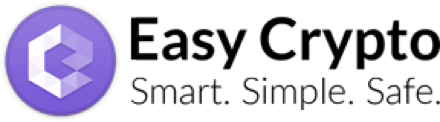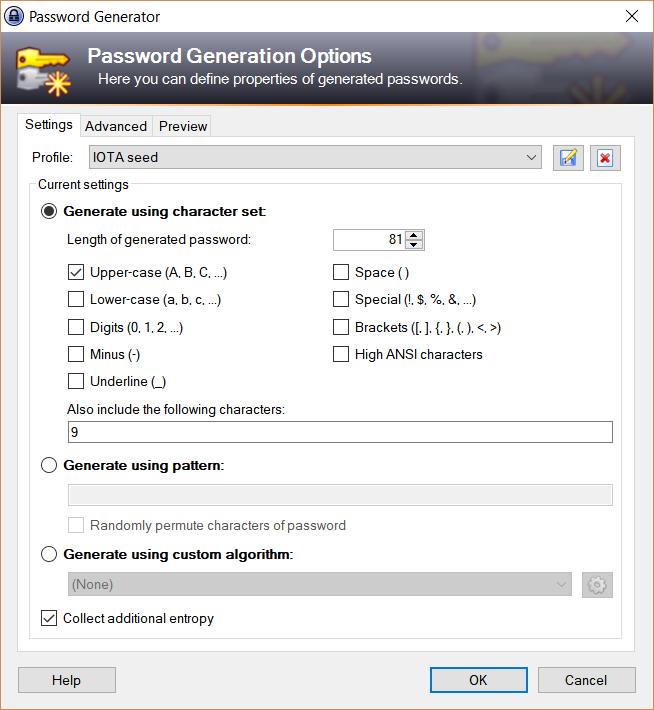How to create a secure IOTA seed on Windows

If you’re using our Portfolio, we handle this all for you. But if you to create your own IOTA wallet, you’ll need to make a ‘seed’. The easiest way to create an IOTA seed on Windows is using KeePass.
Step 1: Download a copy of KeePass from their official site – https://keepass.info/download.html
Step 2: Once you’ve installed it and got it running, click Tools > Generate password.
Step 3: Set it up exactly like this screenshot, including the “Collect additional entropy” checkbox at the bottom.
Step 4: Click OK, and you’ll be presented with a series of highly secure IOTA seeds to choose from.